cPanel has a feature called add-on domains that allows you to create a separate file structure for additional domains.
This can be an effective way to provide hosting to more than one of your websites and reduce costs. The main headache is that all domains will share a common cPanel.
This means, if you're setting up hosting for someone besides yourself, you can only give them "master access" to the cPanel or you can create a different FTP account for the domain.
if you're using a content management system (CMS) such as WordPress, it's highly important to keep everything updated such as the core files, themes, and plugins, and PHP versions. One domain compromised can affect the whole cPanel.
Below are the steps to get started:
- Login to cPanel
- Click on Domains under Domains Subsection
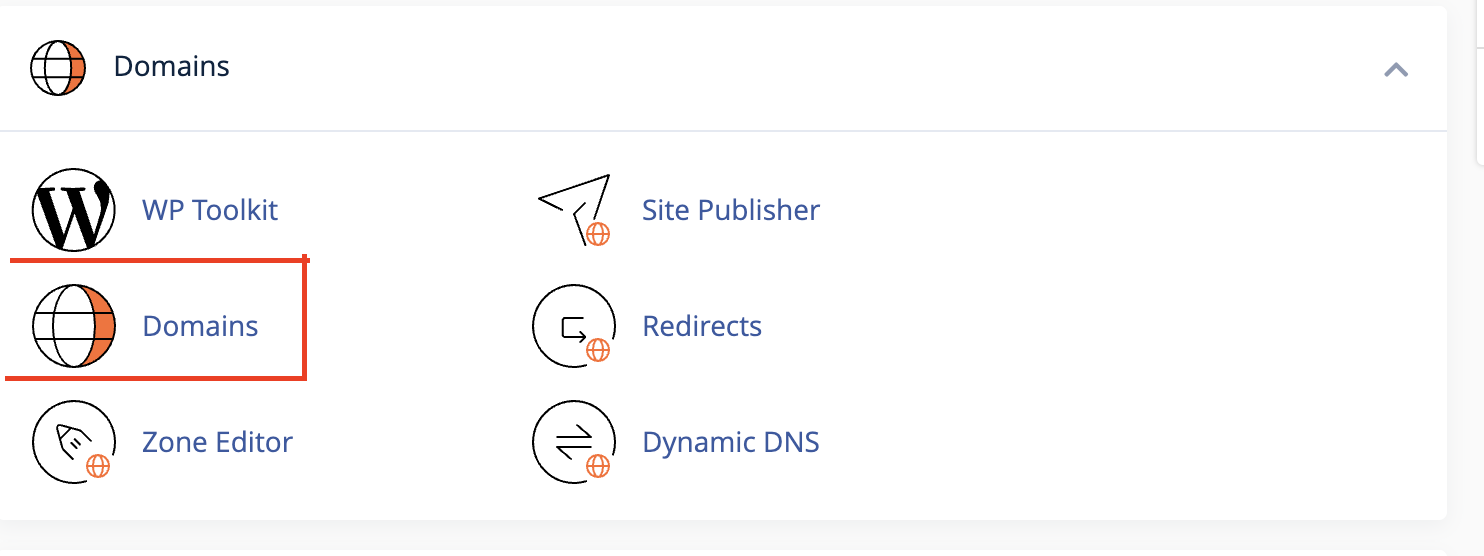
- Click on the "Create A New Domain" button
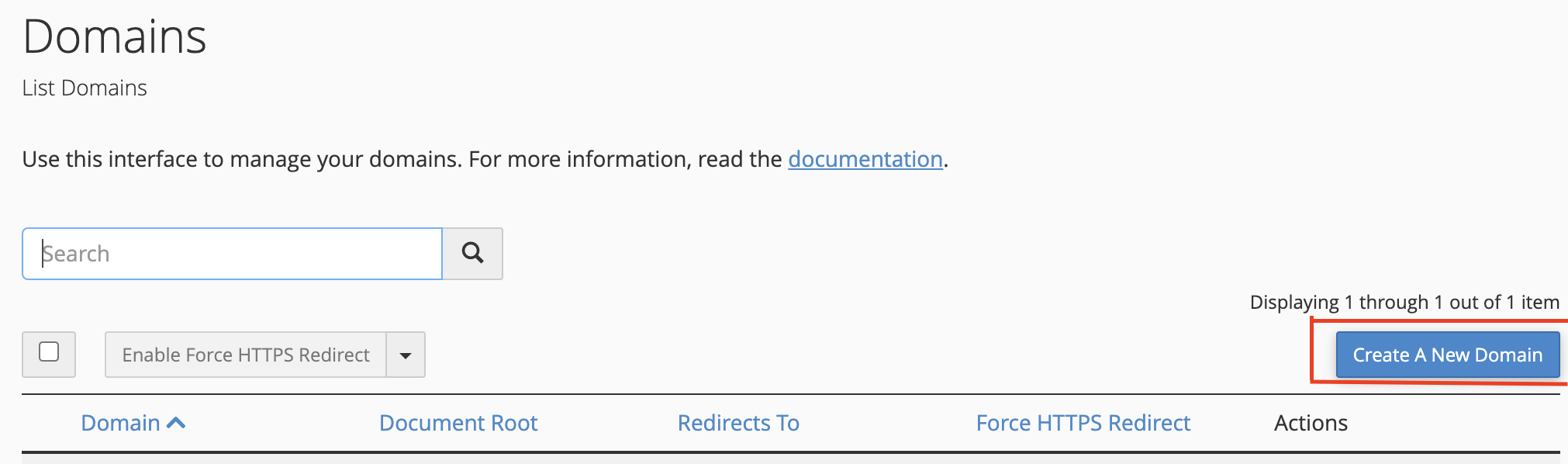
- Enter the Domain name in the first field (the subdomain and document root will automatically populate)
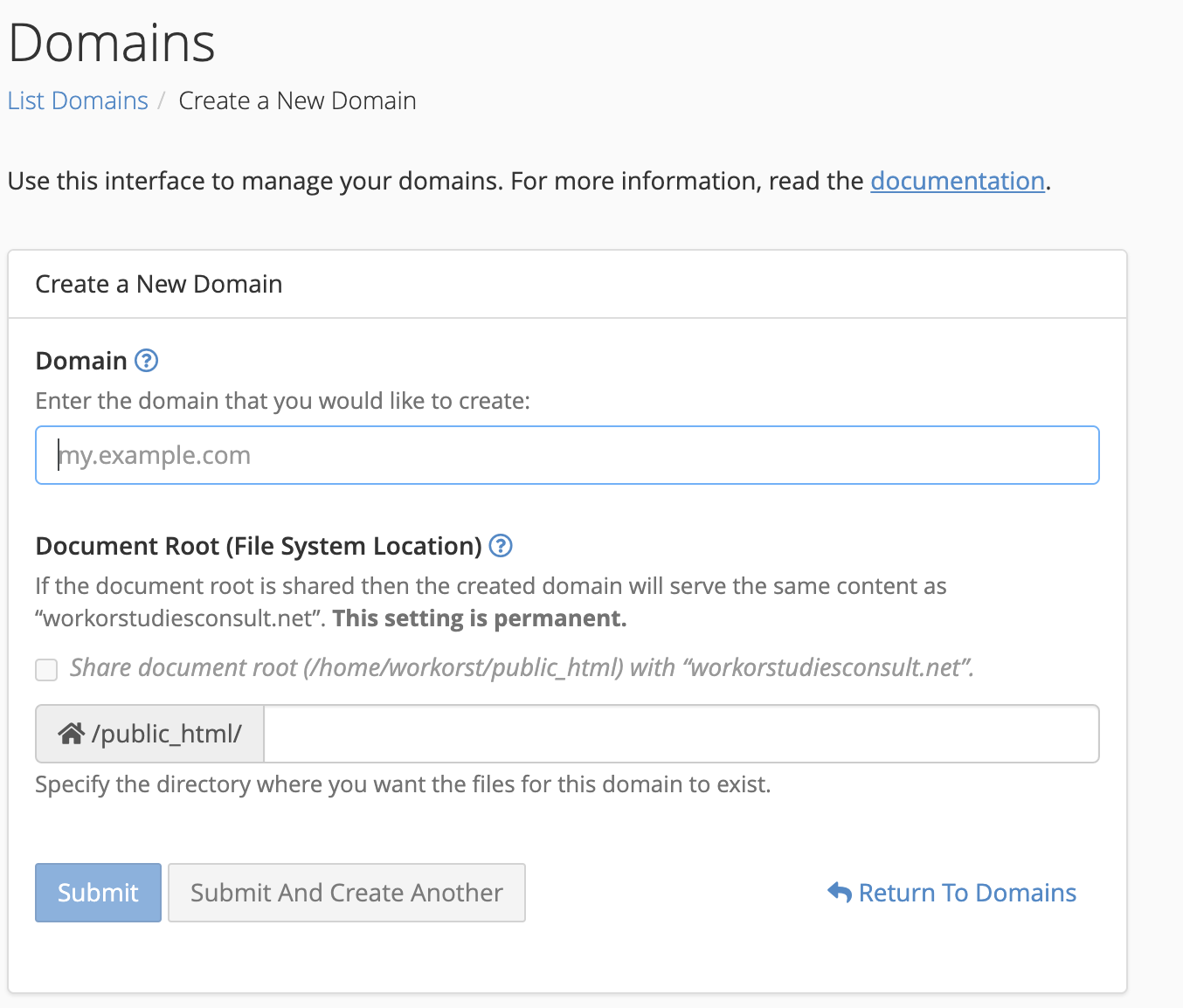
- Click Submit
- Set the domain's name servers to the same for your hosting account (you can find this inside the client portal)

